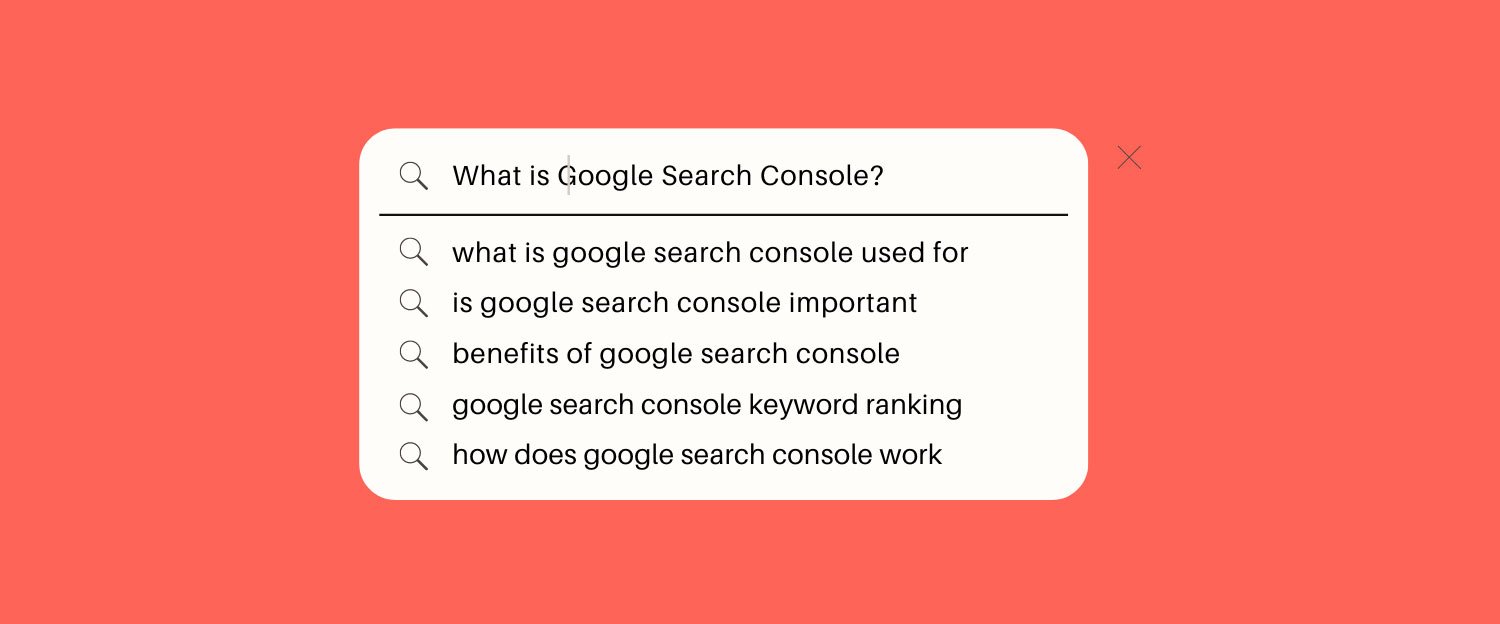Behind the Scenes: How Your Online Presence is Configured
Building a website isn’t just about creating beautiful pages; it’s about setting up a whole ecosystem that makes everything work seamlessly. Whether you're a Kiwi in New Zealand thinking about redesigning your existing website, or starting fresh, this blog will walk you through the essential systems and tools that power your website, explain how they work together, and highlight why it's crucial for you, as a website owner, to have access to all of them.
1. Domain Hosting: Your Website’s Address
What is a Domain Host?
Your domain host is the company that manages your website’s address (your domain name, like www.yourwebsite.co.nz). Popular providers used in New Zealand include GoDaddy and Crazy Domains just to name a few. In some cases, your website domain may even be hosted on the website platform itself. Most domain hosts require you to pay them annually to own your domain name. This payment goes directly to them and is usually automatically renewed to stop your website going offline. Most domain names cost less than $50 NZD a year.
Why It Matters
The domain host ensures that when someone types your website's address, they’re directed to the correct place—your website. If your domain isn't pointing to the right location, your site won’t be accessible.
DNS Settings
DNS (Domain Name System) settings are what connect your domain to your website. They’re like the directions that lead visitors to your website. We need access to your domain host to configure these settings correctly. Additionally, DNS settings are crucial when setting up email and Google services like Search Console and Analytics, as they are used to verify ownership of your domain, ensuring that you have full control over your website and associated services.
2. Website Platform: The Foundation of Your Site
What is a Website Platform?
The website platform, such as Squarespace, WordPress, or Wix, is where your website is built. It provides the tools to design, publish, and manage your site. To make your website visible online, these platforms often require you to enter special codes into your DNS settings. This step verifies your domain ownership and ensures that your website is correctly linked to your domain name. Alongside the domain host, the website platform itself will also charge you a monthly or yearly fee to have your website with them.
Why It Matters
The platform you choose determines how your website will look and function. It’s the foundation on which everything else is built, from your pages and content to e-commerce features.
I always build on Squarespace because I believe it offers the best combination of design flexibility, user-friendly tools, and robust features for most businesses. You can read more about why I love Squarespace here.
3. Google Tools: Making Your Site Visible and Useful
Google Search Console
Google Search Console is a free tool that helps us monitor and troubleshoot your site’s presence in Google search results. It’s how we ensure that Google can find and understand your website. By using Search Console, we can formally tell Google that your website exists, request that it visits and indexes your site, and even communicate the structure of your website. This includes submitting sitemaps, which outline the pages and organisation of your site, helping Google to understand the hierarchy and relevance of your content. This process is crucial for ensuring your site appears accurately in search results, ultimately improving your visibility online.
Google Analytics
Google Analytics gives you insights into how visitors find and use your website. It’s essential for understanding your audience and making data-driven decisions.
Google My Business
If you have a physical location, Google My Business ensures your business shows up on Google Maps and in local search results.
Why They Matter
These tools help make your website more visible and user-friendly. They’re essential for improving your site’s performance and reaching your target audience. When I design websites for my clients in Wellington, I always configure all of these as part of my fee, ensuring your website has the best chance possible to rank well in search results.
4. Email Provider: Professional Communication
What is an Email Provider?
Your email provider, like Google Workspace or Microsoft 365, allows you to create email addresses specific to your domain (e.g., yourname@yourwebsite.co.nz).
Why It Matters
Having a professional email address builds trust with your customers and keeps your communications organised. Setting up these email services also requires access to DNS settings to verify that you own the domain, ensuring your email addresses are properly connected to your website.
5. Security and Access: Protecting Your Investment
Access and Ownership
As the website owner, you should have access to all these systems—domain host, website platform, Google tools, and email provider. This ensures you maintain control over your website.
Password Management
Keeping your passwords safe is crucial. We recommend using LastPass to store your passwords securely and enabling two-step authentication (2FA) to add an extra layer of security. 2FA means even if someone gets your password, they can’t access your accounts without a second form of verification. There are different methods for 2FA, such as using a code generator app like Google Authenticator, which generates a time-sensitive code that you’ll need to enter when logging in. Alternatively, you can opt to receive a verification code via text message to your phone. However, it’s important to note that if you’re in an area with poor or no signal, text message codes might not come through, potentially preventing you from accessing your account when you need it most. For this reason, we often recommend using an authenticator app, which works offline, ensuring you have access to your 2FA codes at all times.
Why It Matters
Protecting your website from unauthorised access and potential hacks is essential. A secure website keeps your business and customer data safe.
Bringing It All Together - How I Can Help
Configuring a website involves more than just design; it’s about connecting multiple systems and tools to ensure everything runs smoothly. As a website owner in Wellington, having access to these systems is crucial, not just for maintaining your site, but for keeping it secure. It’s also a great idea to at least have some idea where your website is hosted and how things like Google Search Console work, so you can maintain a level of control over your online presence, troubleshoot minor issues, and make informed decisions about your website’s performance and visibility. We’re here to help you have a basic understanding of how your website building blocks work together, to set everything up, and ensure your website is configured correctly from start to finish.
If you already have a website but are looking for a redesign in Wellington, I’ll need access to these services—your domain host, website platform and Google tools—before we can start. This access ensures that we can make all the necessary updates and improvements seamlessly, giving your site the best foundation for success. Not sure what yo have access to but know you need my help? Get in touch and lets grab a coffee and talk it through.